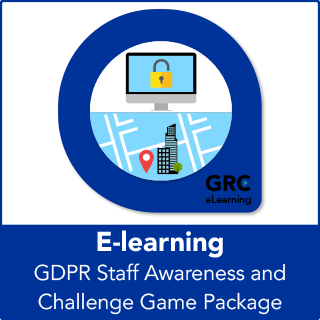
Reinforce staff awareness of the GDPR (General Data Protection Regulation) with this bundle, which comprises the best-selling GDPR Staff Awareness E-learning Course and the GDPR Challenge E-learning Game.
This is an annual subscription product, however you can cancel at any time. (T&Cs apply)
Reinforce your staff’s GDPR awareness with this bundle, enabling everyone in your organization to understand how to:
![]()
Demonstrate that you are continually training staff on their GDPR responsibilities.
The course covers:
![]()
This short and punchy ten-minute game will test your employees’ GDPR knowledge quickly and effectively.
It covers:
Educate staff on their GDPR responsibilities so they can implement best practice and actively comply with the Regulation.
GDPR training educates employees on the consequences of non-compliance, incentivising them to safeguard the personal data they process.
Refresh staff understanding as part of a continual staff awareness programme with this annual licence.
Investing in expensive technology won’t matter if your staff don’t know how to correctly process the data they handle.
Under the Regulation you must be able to provide evidence of your compliance. Online GDPR training for employees is the easiest way of proving compliance.
This is a one-year, renewable licence.
Our e-learning is ideal for initial and repeat engagement.
The course and game both offer in-depth, engaging content and activities.
The e-learning course assessment includes 20 randomly selected multiple-choice questions.
The e-learning course assessment can be retaken as many times as needed until the pass mark has been achieved.
Track participation and test results to demonstrate compliance should you be audited.
Courses and games are hosted in our LMS to save you time on deployment. If you’d like to host the course on your own LMS, read more about our hosting options.
Free monthly security bulletin which includes latest tips and updates.
Individual e-learning licenses are best suited to small organizations that require easy and immediate implementation of staff awareness solutions. You can purchase up to two individual e-learning licenses at a time.
Corporate e-learning licenses are best suited to organizations that require full oversight of the implementation and uptake of their staff awareness program. You can purchase up to 1,000 e-learning licenses at a time.
If you require more than 1,000 licences, please speak to one of our experts. This will help us to understand your requirements and scope so we can send you a tailored quote.
Our e-learning courses are hosted on the LMS of our sister company GRC eLearning Ltd. GRC eLearning specializes in cybersecurity and data protection e-learning solutions and offers customization, custom solutions, and free trials.
This is an annual subscription product, but you can cancel at any time.
Your first subscription payment will be taken after the 2-week trial period has ended, and your first annual subscription payment will be taken 12 months after your first payment. (T&Cs apply.)
If you wish to cancel your subscription, simply log in to your account and visit your subscriptions page where you can manage, edit, and cancel your subscriptions at any time.
After you have completed your order, you will receive a sales receipt and a “Thank you for your order” confirmation email detailing the following steps (if you don’t receive these emails, please check your junk folder).
For the delegate(s) to access the e-learning course(s), you must add their details in your My Account page. Please note that delegates must access the course via the link in the welcome email from the LMS to activate the e-learning course.
Please provide the required delegate information if you haven’t already done so. You can do this by logging in to your My Account area and scrolling down to ‘E-learning Courses,’ where you can select ‘Add delegate(s).’Please ensure this information is correct as it cannot be amended once saved.
Delegates will receive an email with a link to the course. New delegates will receive an email with login details for the GRC eLearning LMS.
After you have completed your order, you will receive a sales receipt and a “Thank you for your order” email detailing the following steps (if you don’t receive these emails, please check your junk folder).
Please provide the required delegate information if you haven’t already done so. You can do this by logging in to your My Account page and scrolling down to ‘E-learning Courses,’ where you can select ‘Add company details.’
If you are a new customer, you will need to register your company and add an administrator. You will then receive a welcome email confirming the registered details. Please keep this safe as it will contain important information required for future e-learning license purchases. Your assigned administrator will also receive an email detailing the next steps.
If you have already registered your company, please enter your Company ID (Short Name) when prompted and click ‘Save.’
Your assigned administrator will now be able to manage the booking via the GRC eLearning LMS. To log in to the LMS, you will need to use the email address that was provided at the time the company details were added.