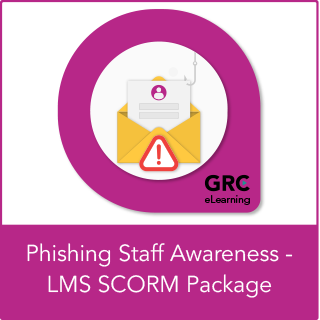
This is a subscription product that you can cancel at any time (T&Cs apply).
Watch our short video for an overview of the cyber security for remote workers course.
90% of malware, including ransomware, is delivered by phishing attacks. Training your staff to recognize them and take appropriate action is one of the most important things you can do to keep your organization secure. Educate employees so they can enforce best practice and reduce your risk of a successful attack or breach.
Phishing campaigns are constantly evolving, and new threats emerge every month. The Phishing Staff Awareness training program is therefore updated four times a year to ensure it is up to date with the latest attacks.
Investing in expensive technology won’t matter if your staff don’t know what to do if they’ve been targeted.
Prevent a data breach or security incident by training your staff so they can actively help to mitigate cyber risks.
Ensure staff receive appropriate awareness training, and everyone has the same level and quality of training.
This package allows you to upload our course to your own LMS, reducing the overall cost of delivering training.
The course covers five modules, with in-depth, engaging content and activities.
At just 45 minutes long, our e-learning course is ideal for initial and repeat engagement.
The assessment comprises 20 randomly selected multiple-choice questions.
The assessment can be retaken as many times as needed until the pass mark has been achieved.
Track participation and test results to demonstrate compliance should you be audited.
Once uploaded to your LMS, you can assign the course to as many users as necessary.
This is a one-year, renewable license.
Our SCORM packages are available for you to download from our sister company GRC eLearning Ltd. GRC eLearning specializes in cyber security and data protection e-learning solutions and offers customization, bespoke solutions and free trials.
After purchase, you will receive an email with instructions about the next steps to fulfil your order. Once we have received the required information from you, we will send you a link to download the .zip file in the format of a SCORM 1.2 (HTML5) package that can be uploaded to your LMS.
The SCORM package has a 12-month expiry date from the point of purchase and will need to be renewed annually for ongoing access to the course.
Our e-learning courses have been designed to work on the following browsers and mobile apps:
Please ensure that JavaScript is enabled in your browser, and that font downloads is enabled to see the correct fonts and characters in the course.
Note that older browsers may encounter playback issues related to browser feature releases, so we strongly recommend using the latest browser version for the best experience.